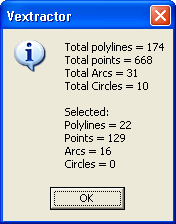|
|||||||||||||||||||
Vector menu commandsStart VectorizingStarts vectorizing image. Vectorization options can be set via the Vector|Options menu. OptionsVectorization and other options. Set Coordinate Reference PointsSwitches to the coordinate reference points mode. The coordinate reference points are set with the mouse; precise reference coordinates are entered in the dialog. More... Coordinate Reference InfoDisplays information on coordinate reference and provides selection for reference more and settings. More... StatisticsDisplays some vector statistics: total number of points, polylines, arcs, and circles.
Filter PolylinesFiltering (removing or selecting) polylines by the length criteria. You may set one or two threshold values. 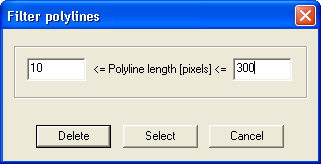
Remove All VectorsDeletes all vector data. |