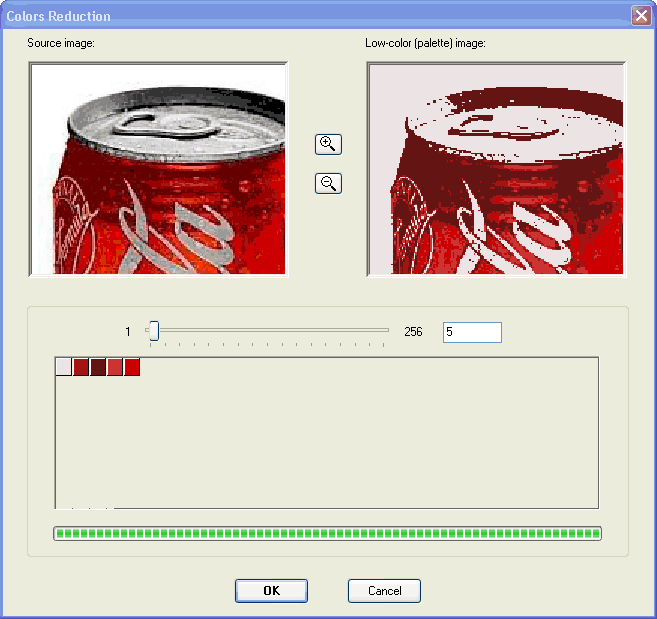|
|||||||||||||||||||
Changing palette
Change image palette. This option's main purpose is for preparing color and grayscale images for vectorization. The following images can be processed with this command: TrueColor, color palette (up to 256 colors), and grayscale (256 gradations of gray). Reducing the number of colors allows vectorization algorithms to recognize lengthy objects on the image. Conversion to palette (up to 256 possible colors) is performed by selecting the number of colors that must be available on the image. See Also |